'Enabling GDPR' documentation with screenshots
1.Click UTM, check the "Enable GDPR" box in the HandL Options tab and save changes
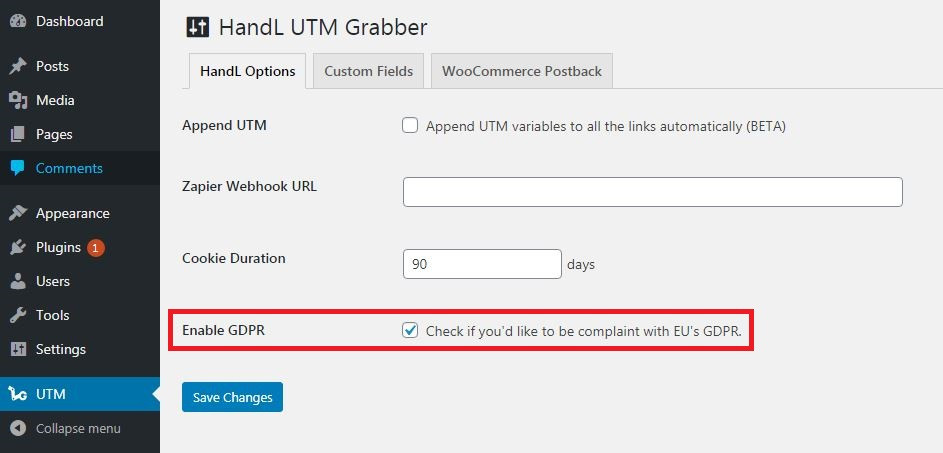
You can see the cookie alert below after refreshing the page
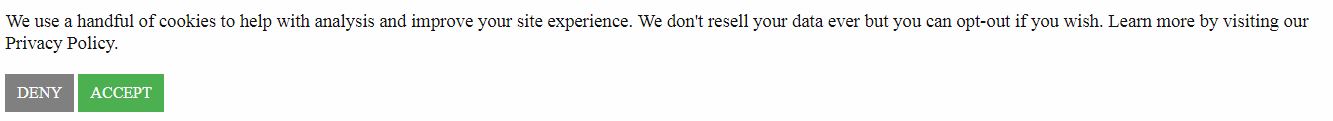
Cookie Notice Users: HandL UTM Grabber V3 works with the popular Cookie Notice plugin by dFactory and no need to check that GDPR box.