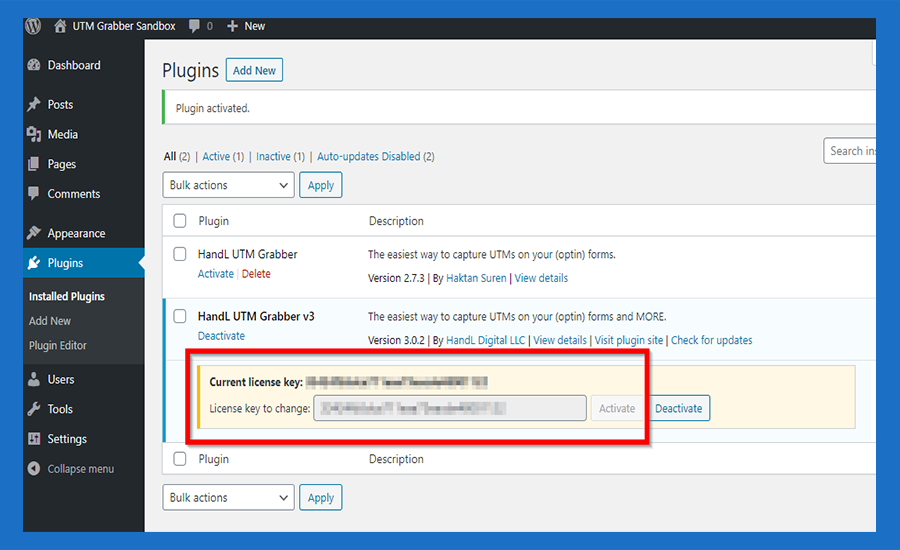How to Activate HandL UTM Grabber/Tracker V3
How To Install and activate HandL UTM Grabber/Tracker V3 plugin
16. Please refer to your email address for the licence key
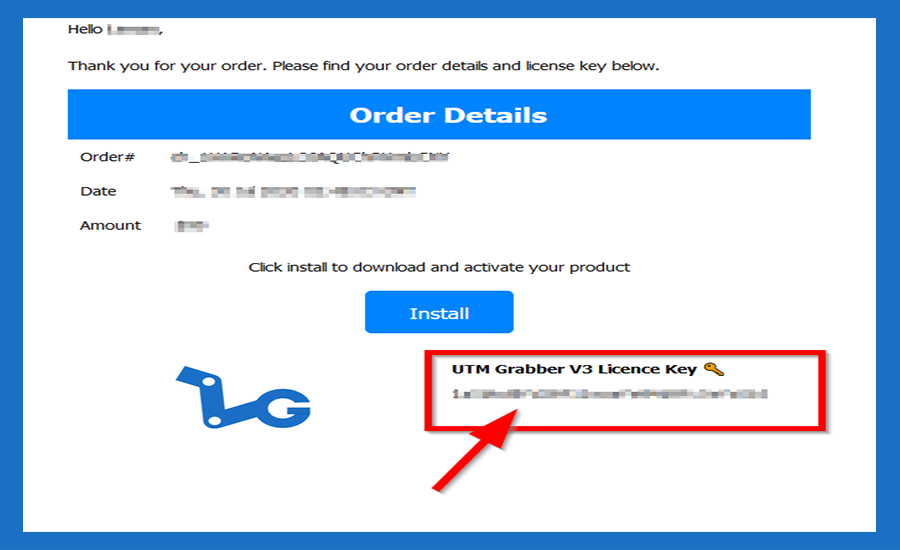
17. Go back Wordpress plugin activate page and Click the 'Activate Plugin' Button
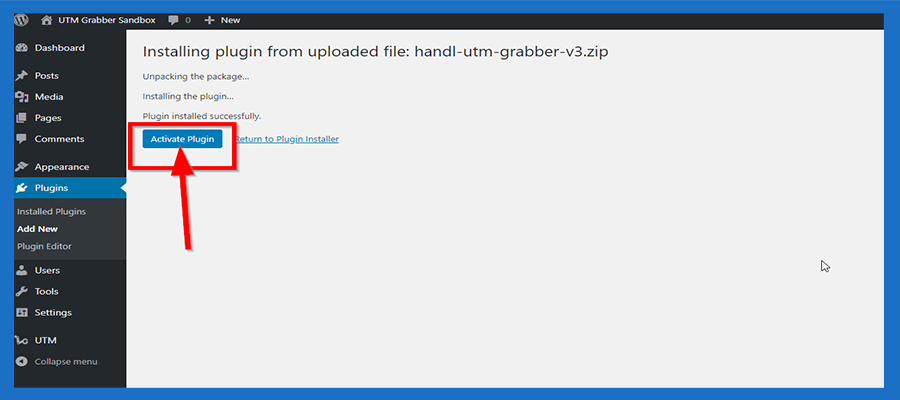
18. Just paste your licence key to the box
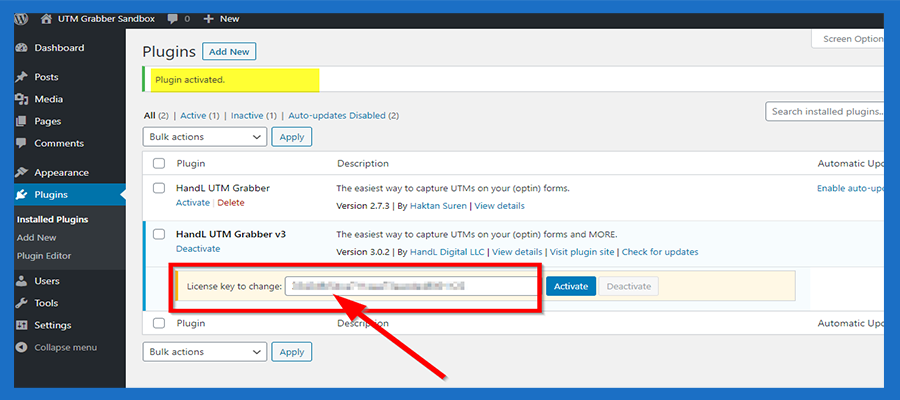
19. And then click the 'Activate' Button
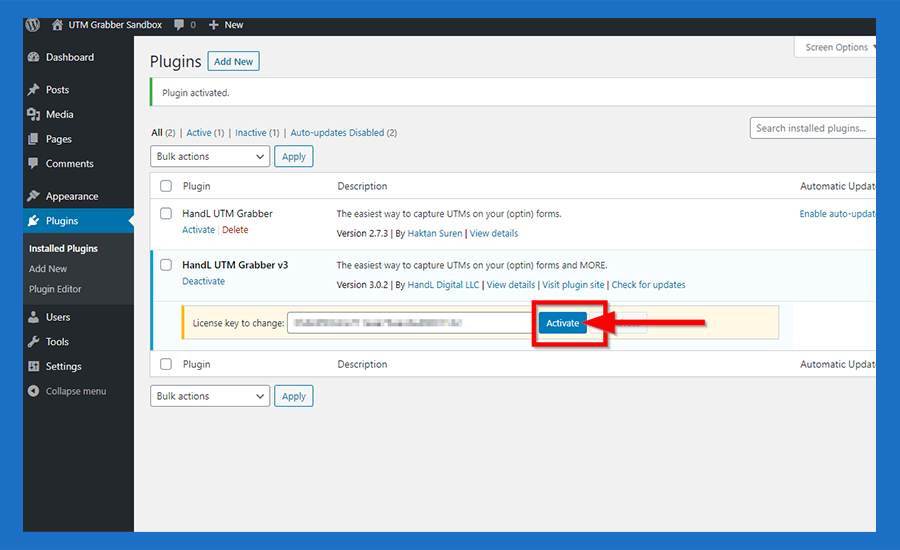
20. Congratulations!