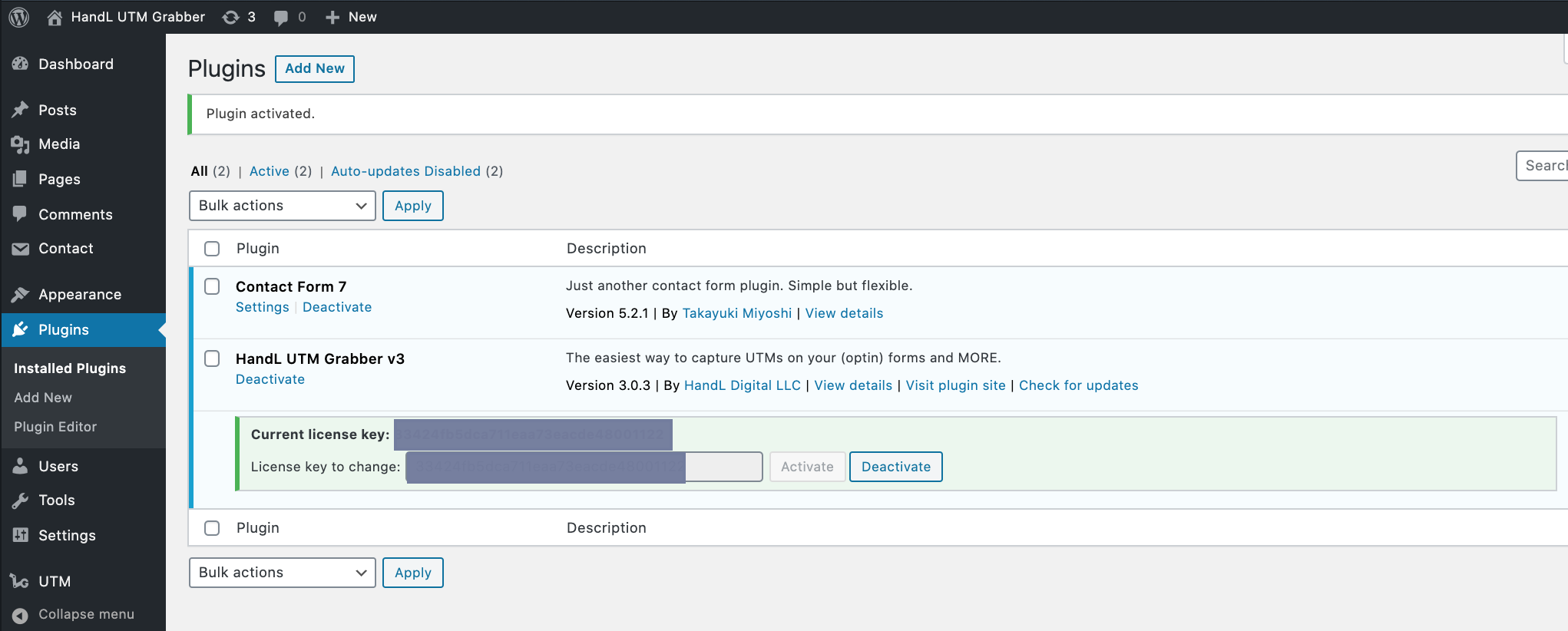De-Activating And Re-Activating The Licence
Click the license link as shown below
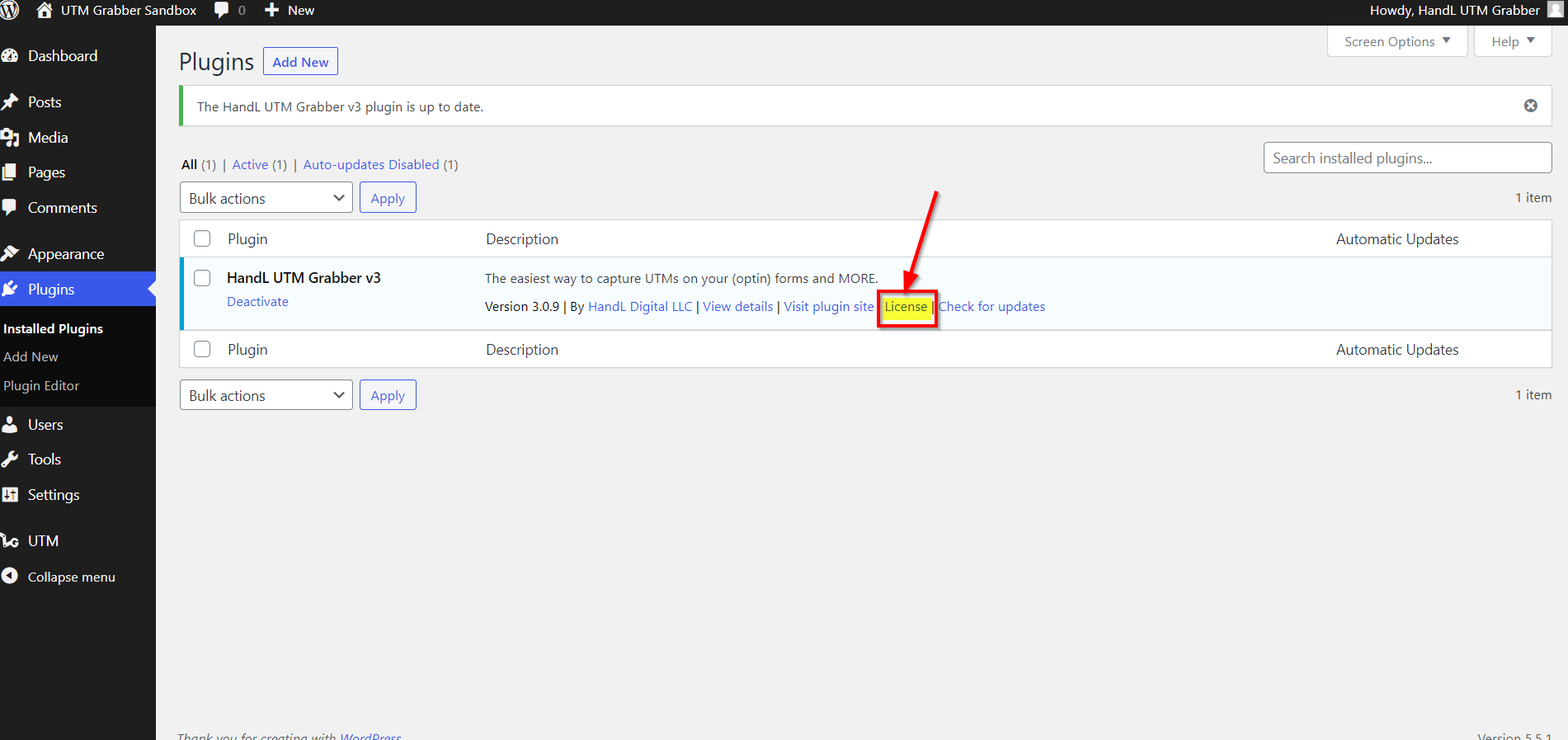
1.Click 'Deactivate' Button on your Active Licence
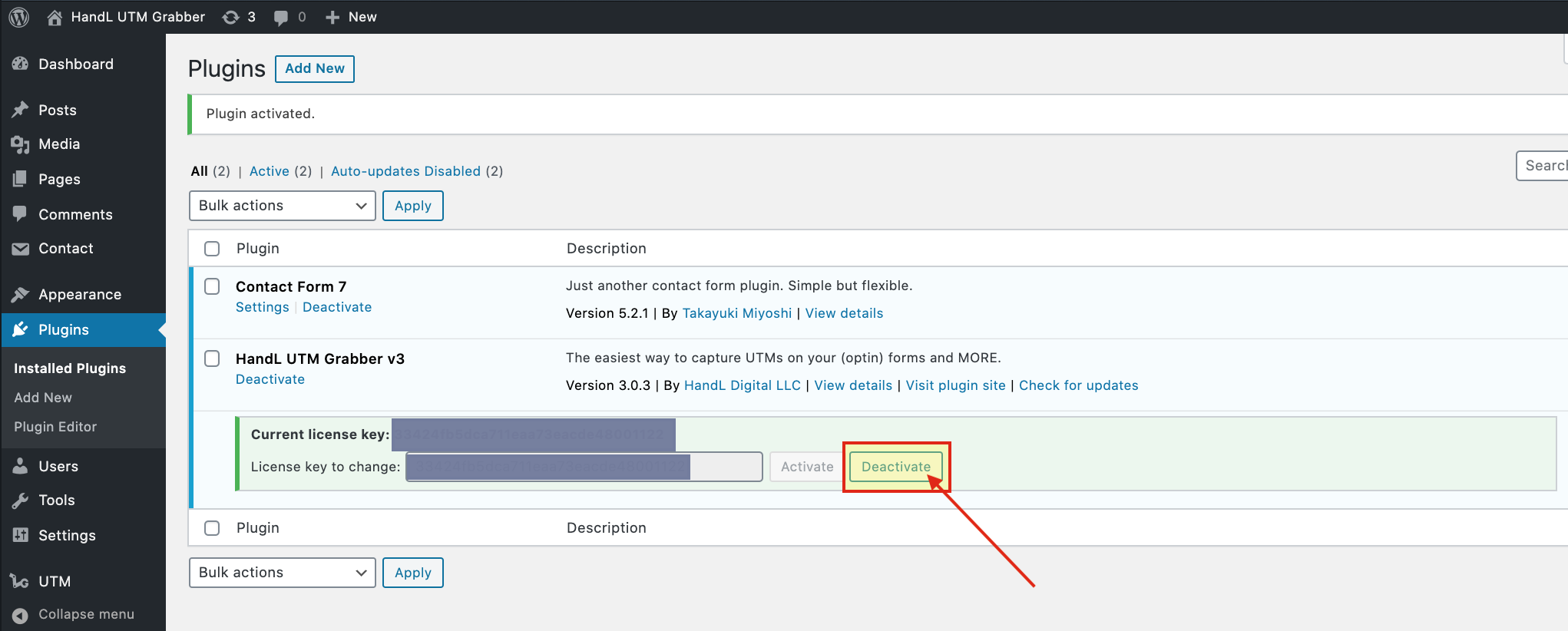
2.It is Deactivated so If you want to Reactivate it paste your Licence Key to the blank
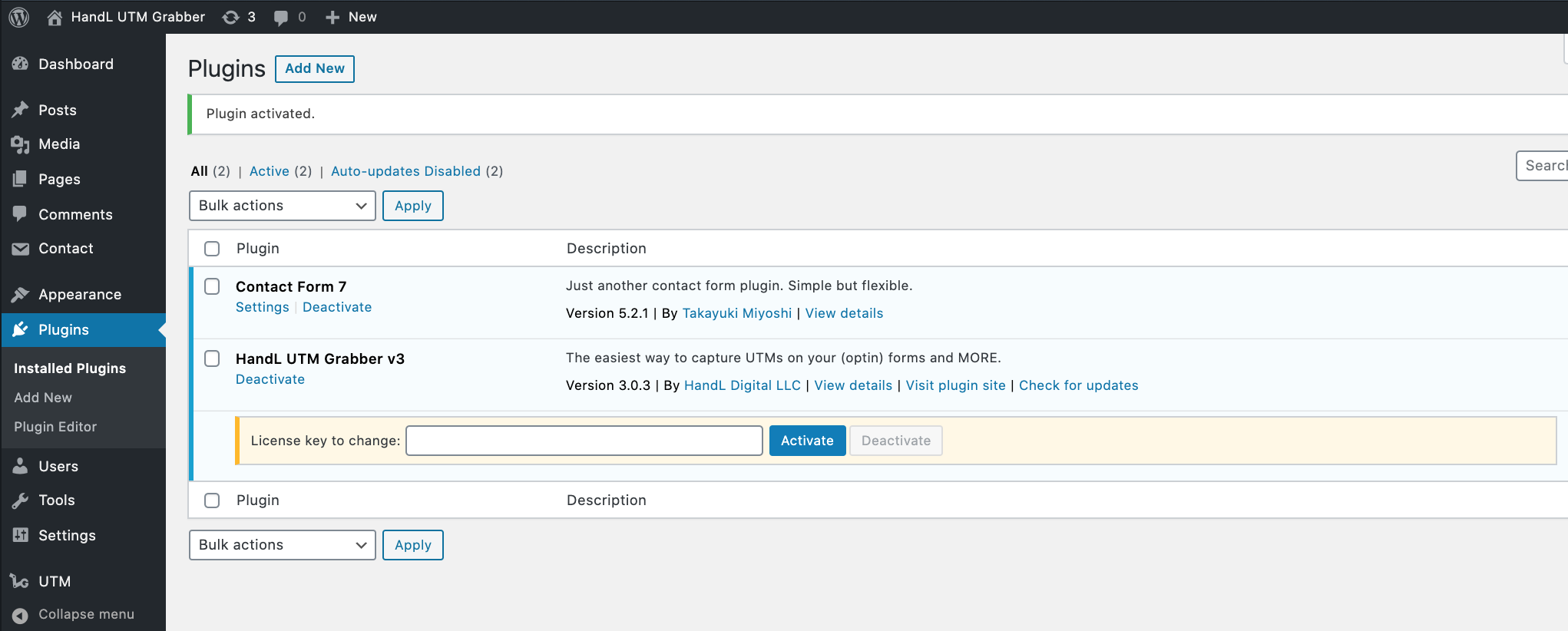
3.After Paste your Licence Key Click 'Activate' Button
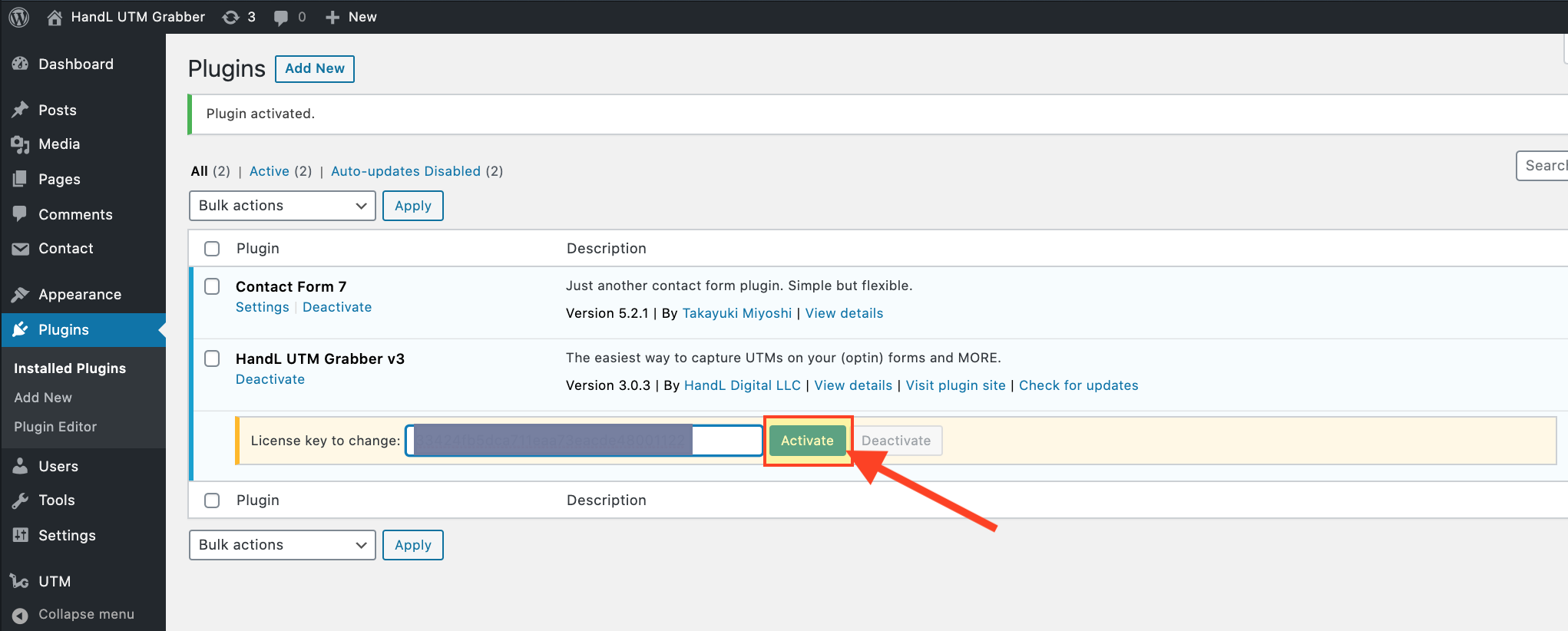
4.Great! You Reactivated Your Licence.