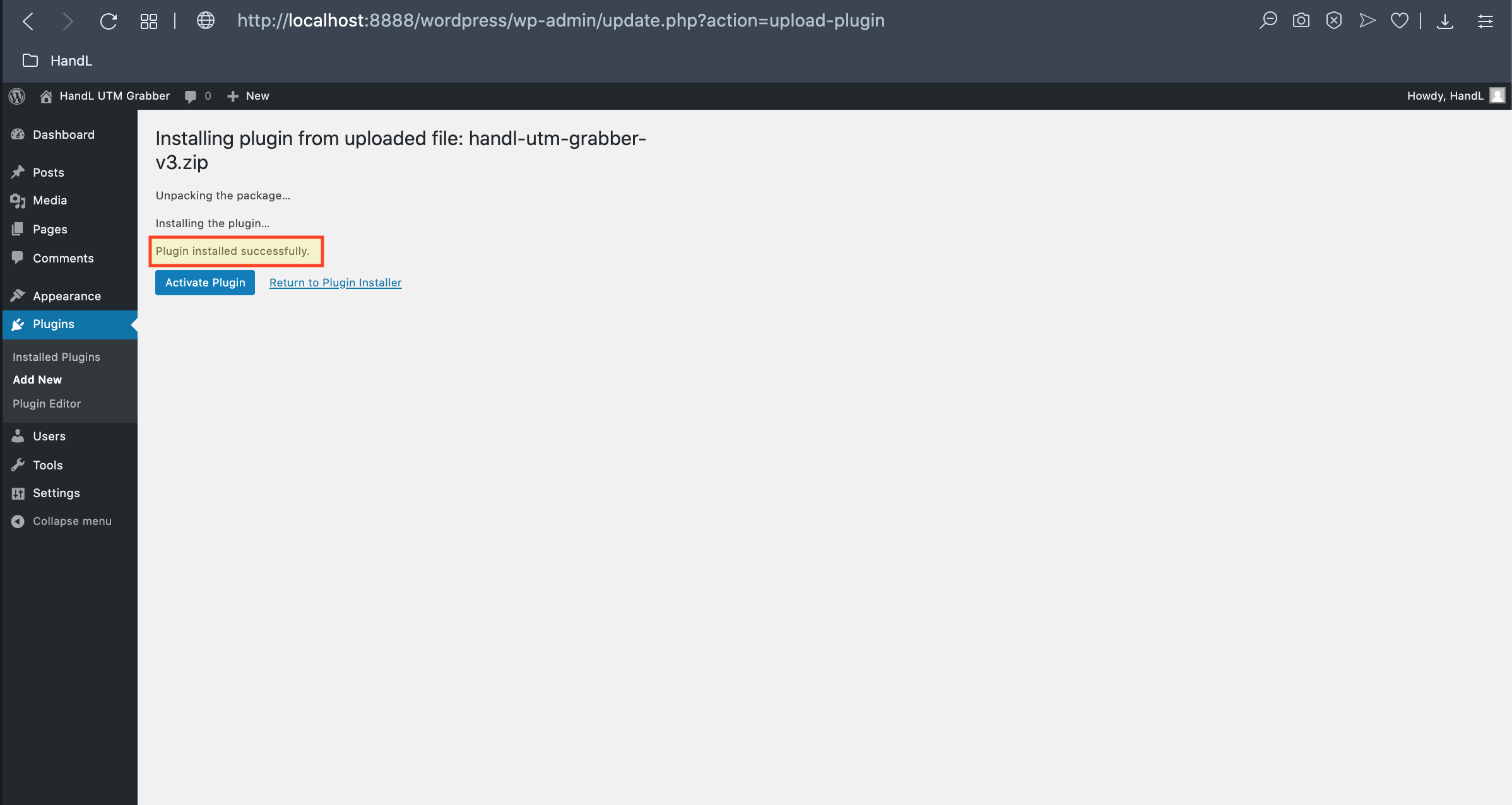How To Install HandL UTM Grabber/Tracker V3
1. Open https://utmgrabber.com/ on your browser
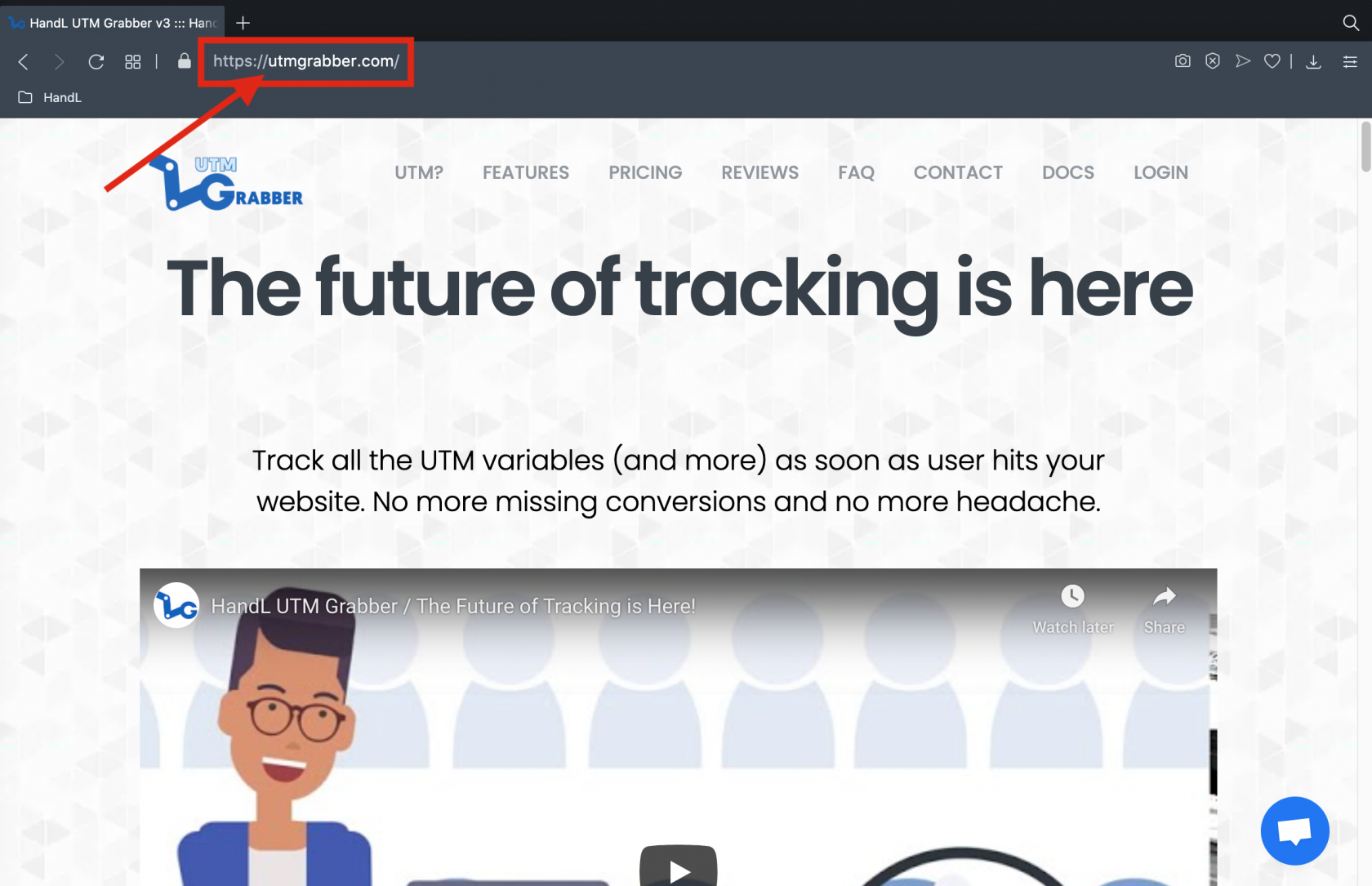
2. Click the 'LOGIN' Button
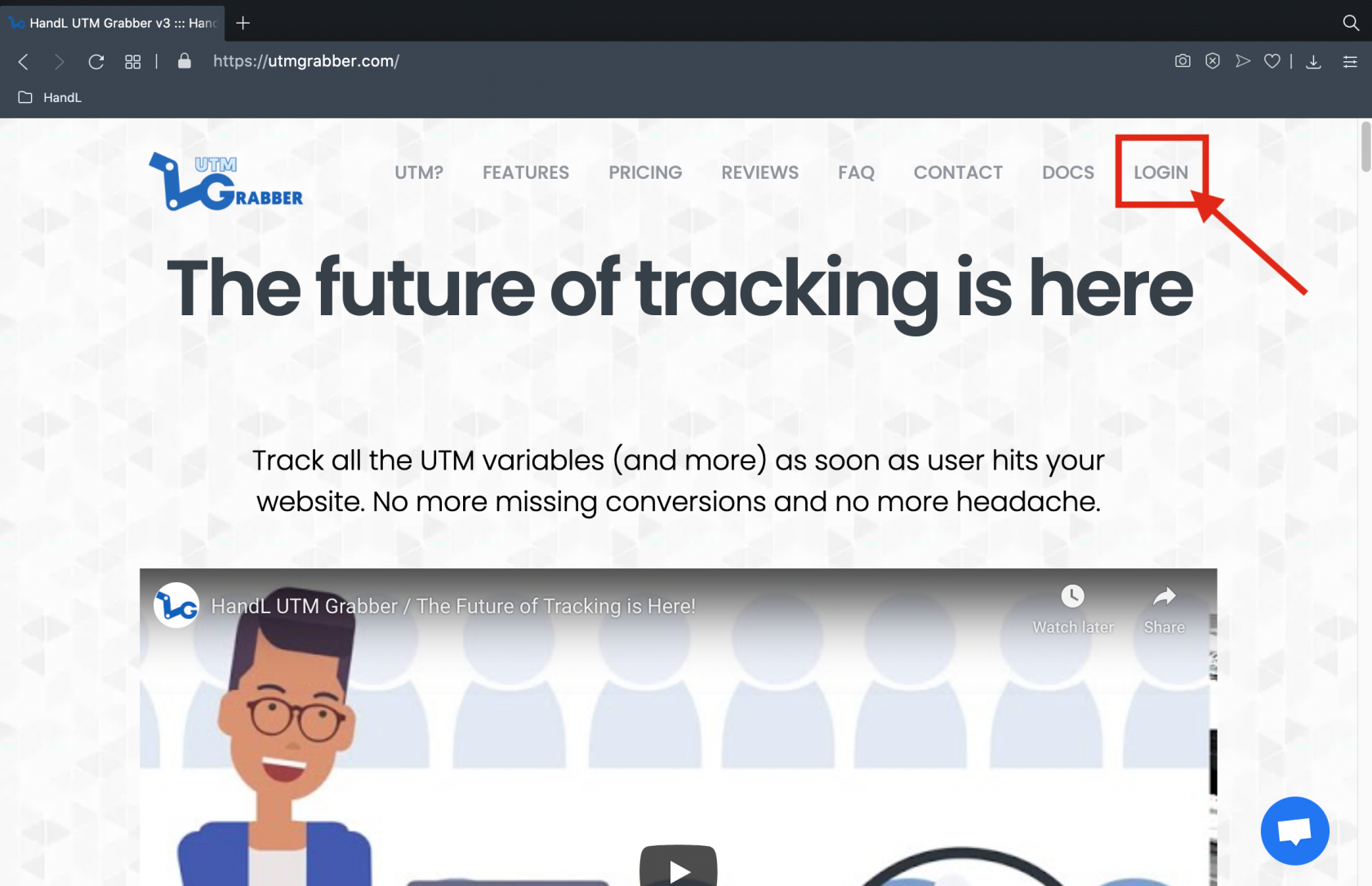
3. Login Your Registered Account
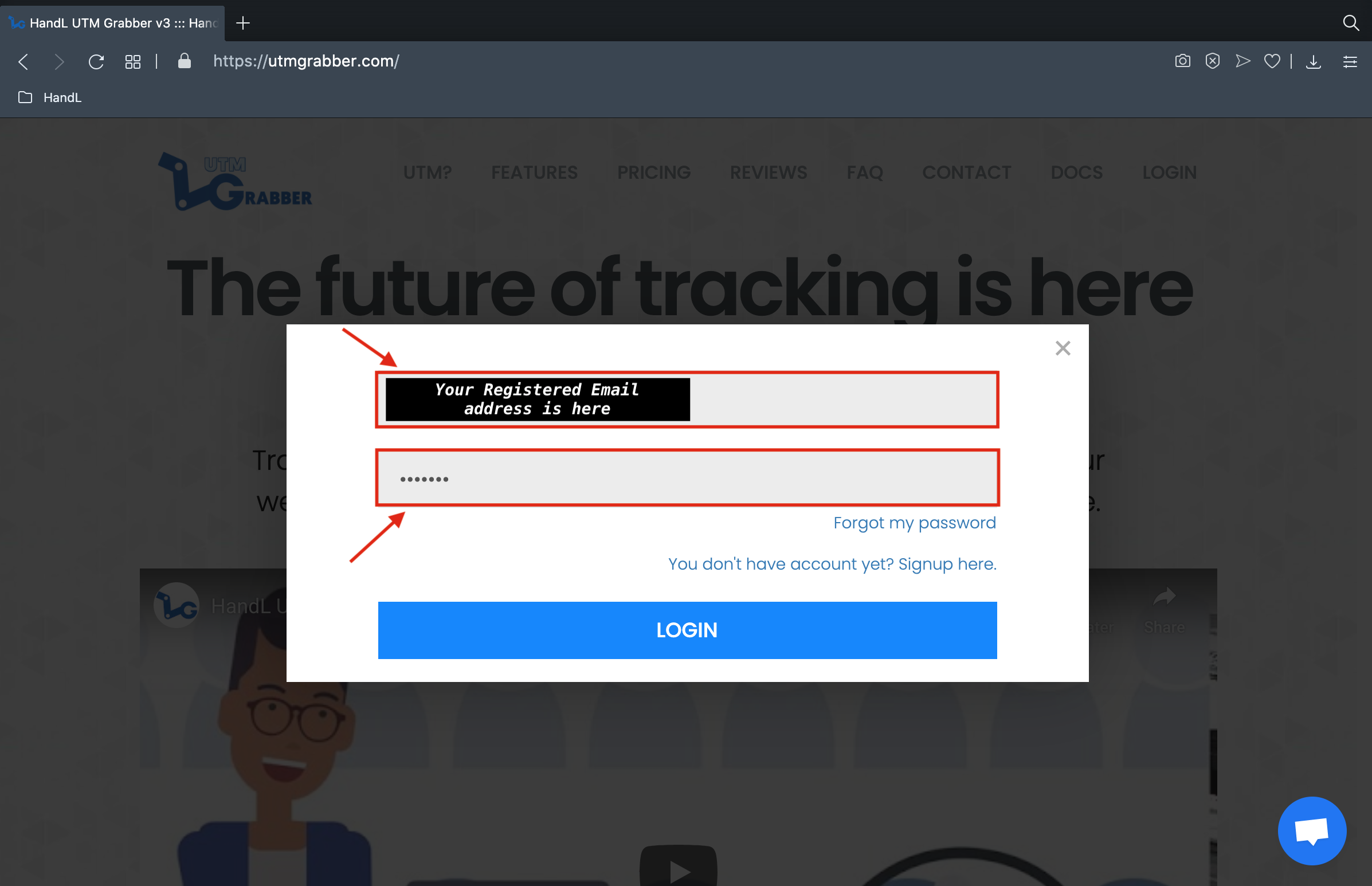
4. Click 'My Account' under your name section
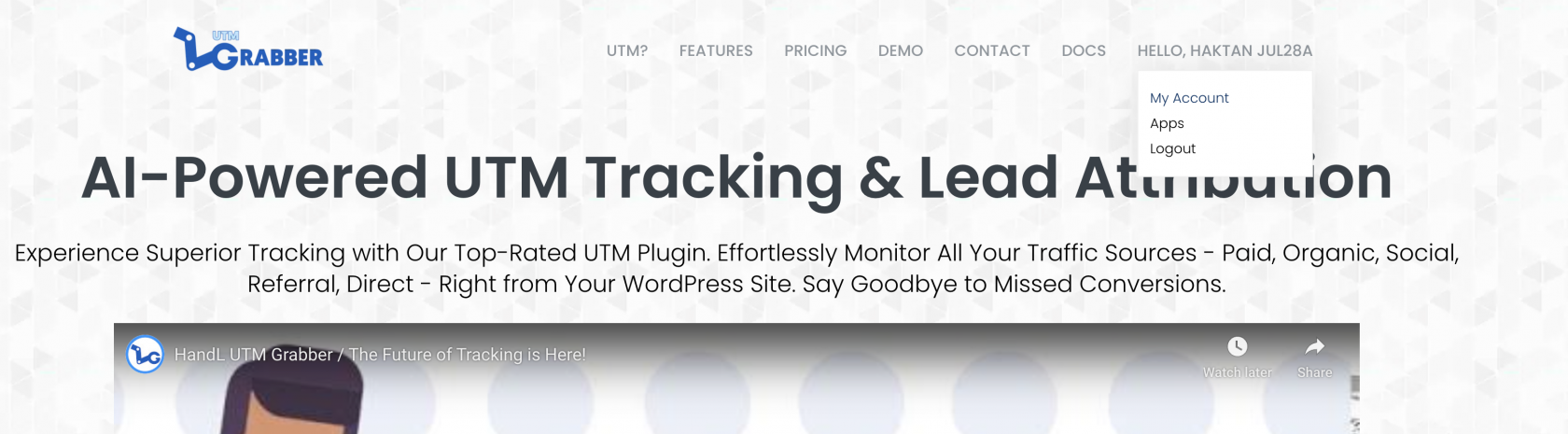
5. Click to the download icon under the 'Download' section
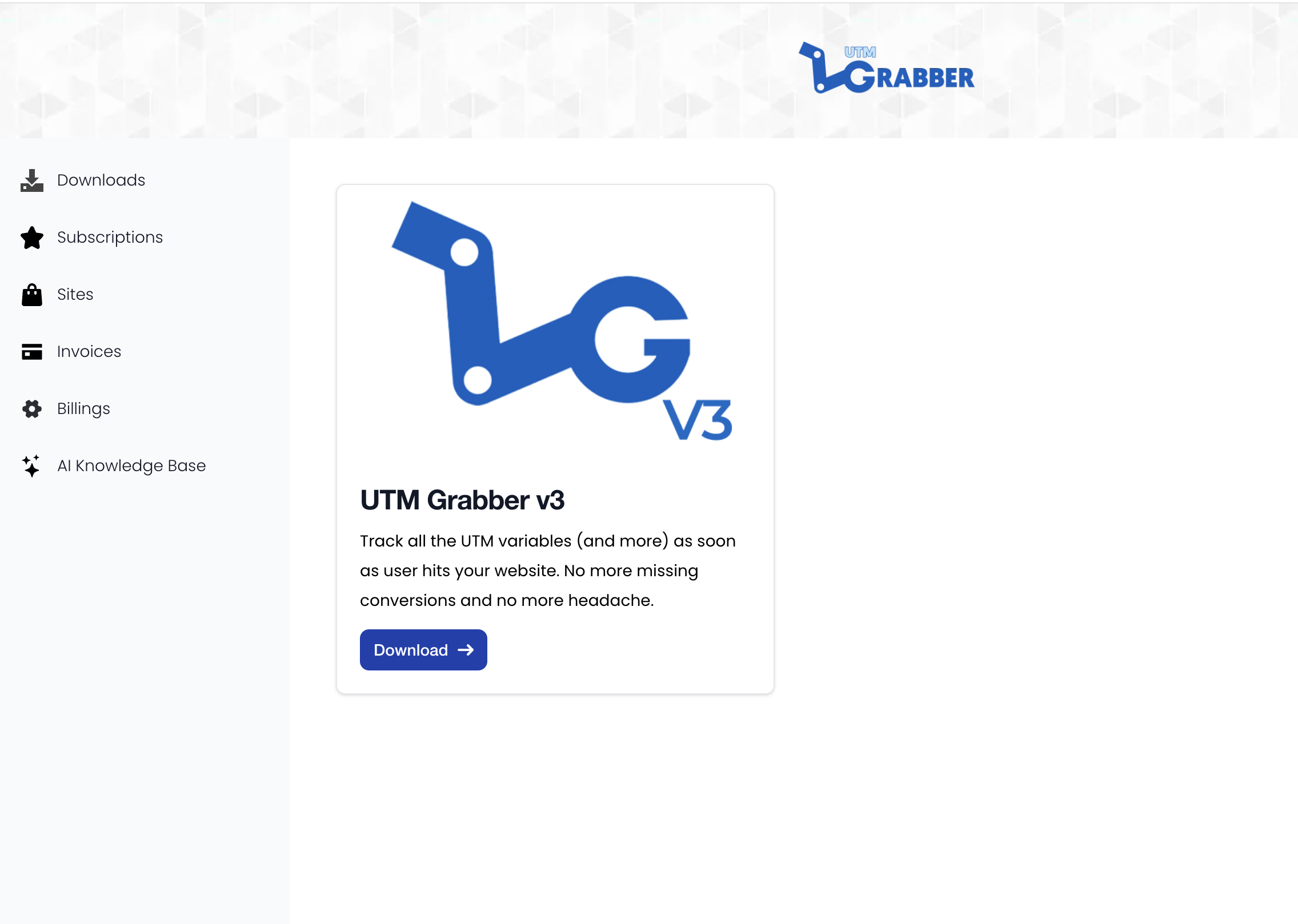
6. Now You Have just Downloaded HandL UTM Grabber/ Tracker V3 zipfile
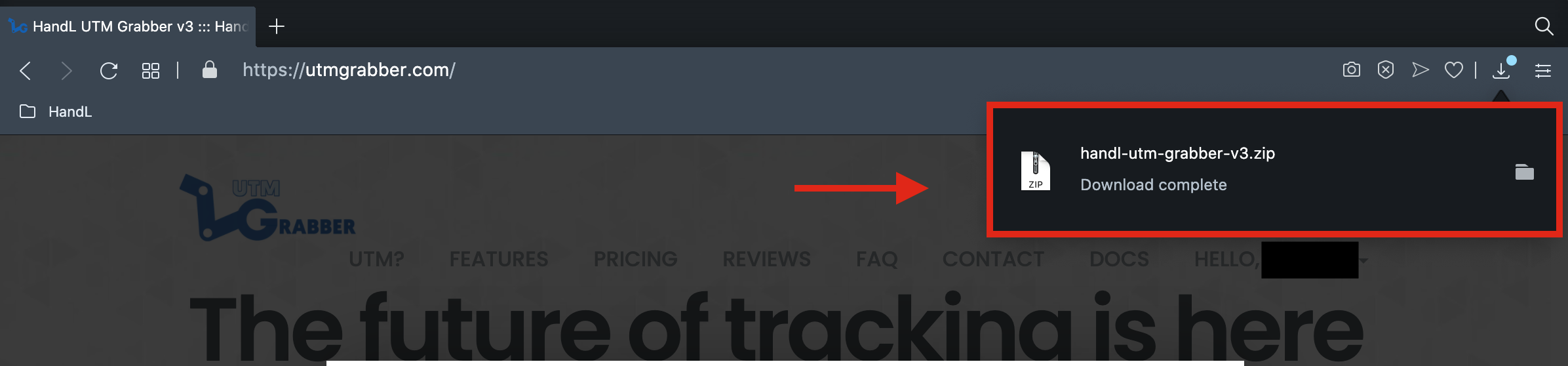
7. Go back your Wordpress Plugin page and click 'Add New' button
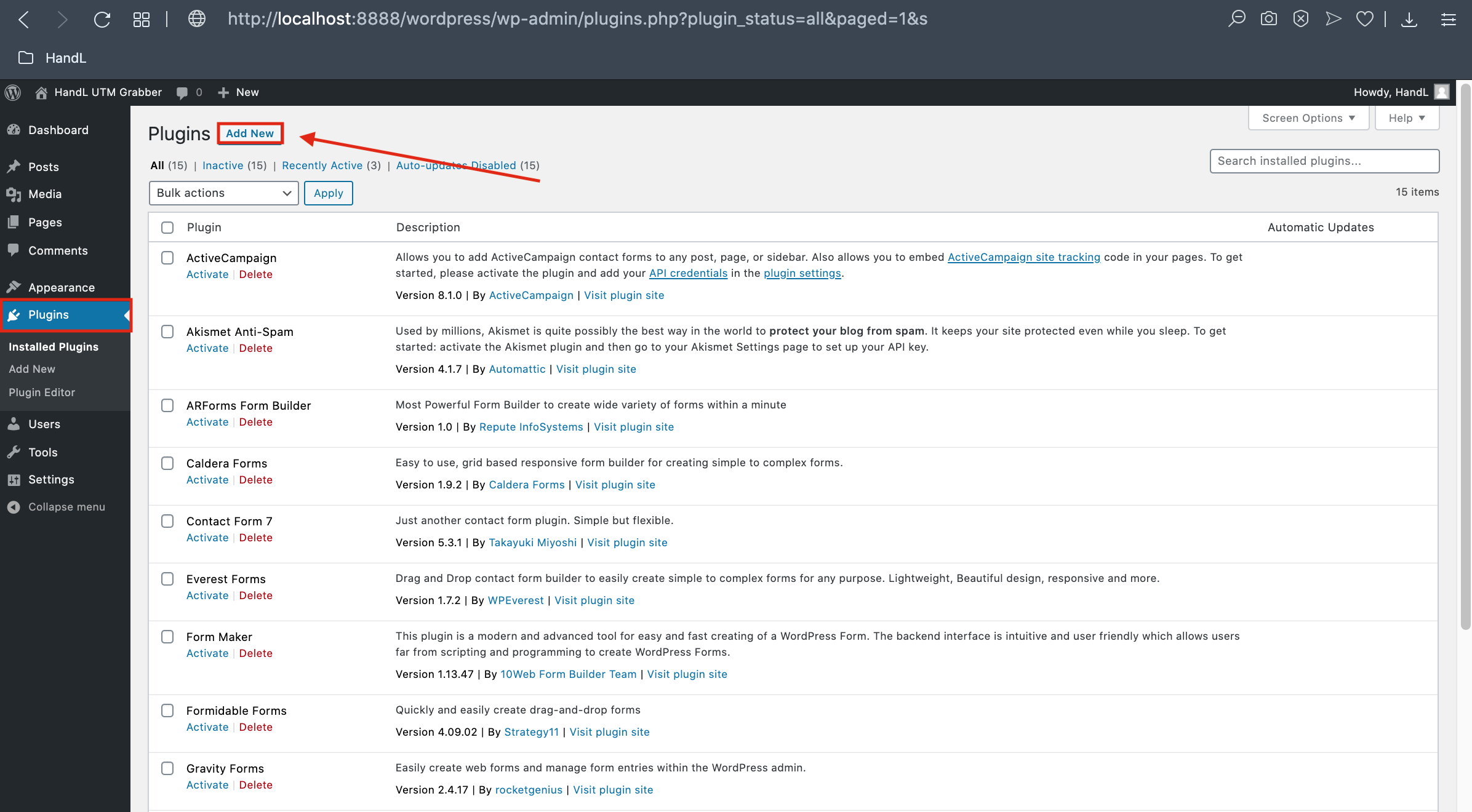
8. Click the 'Upload Plugin' Button
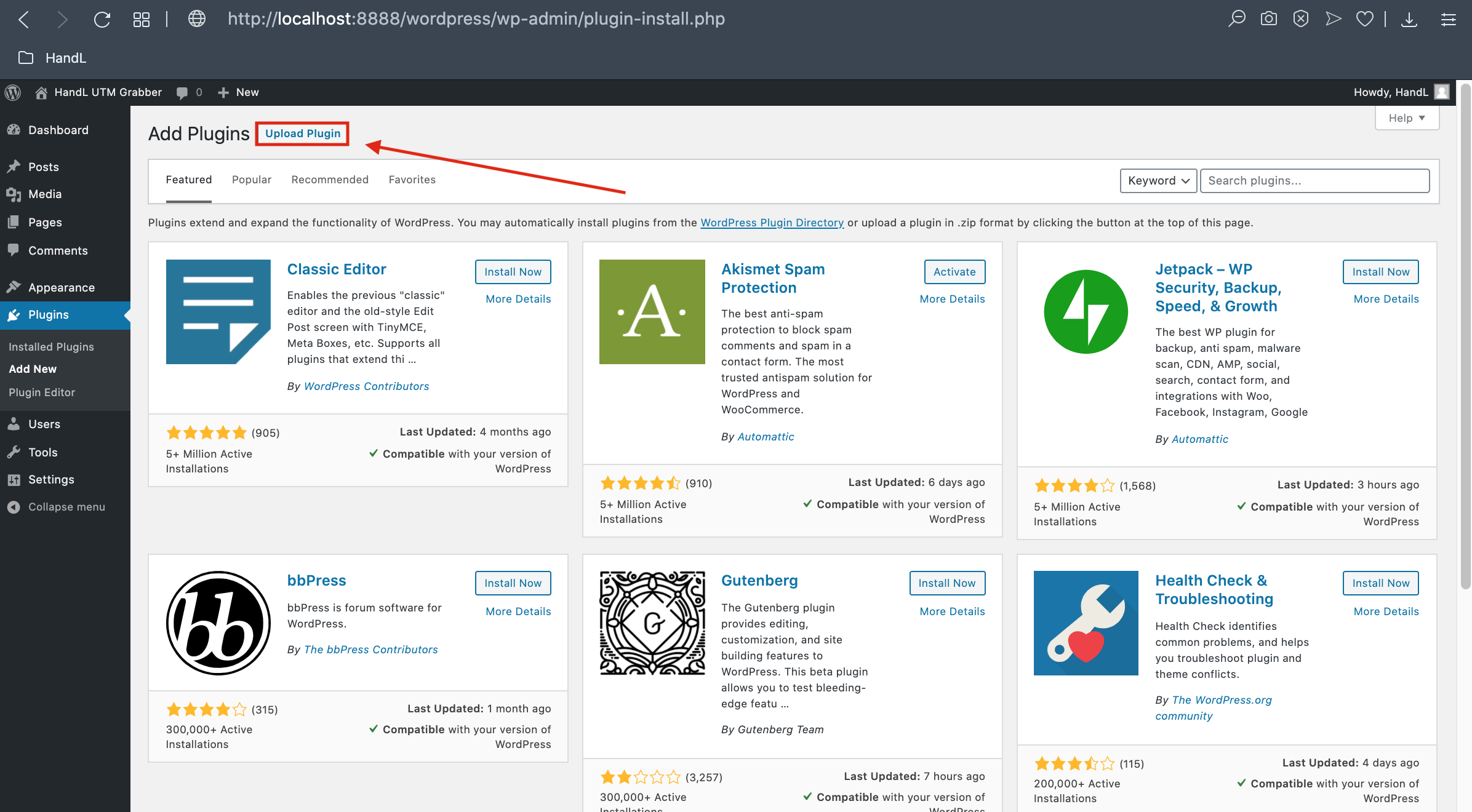
9. Click 'Choose File' Button and Select Your Downloaded ZIP file.
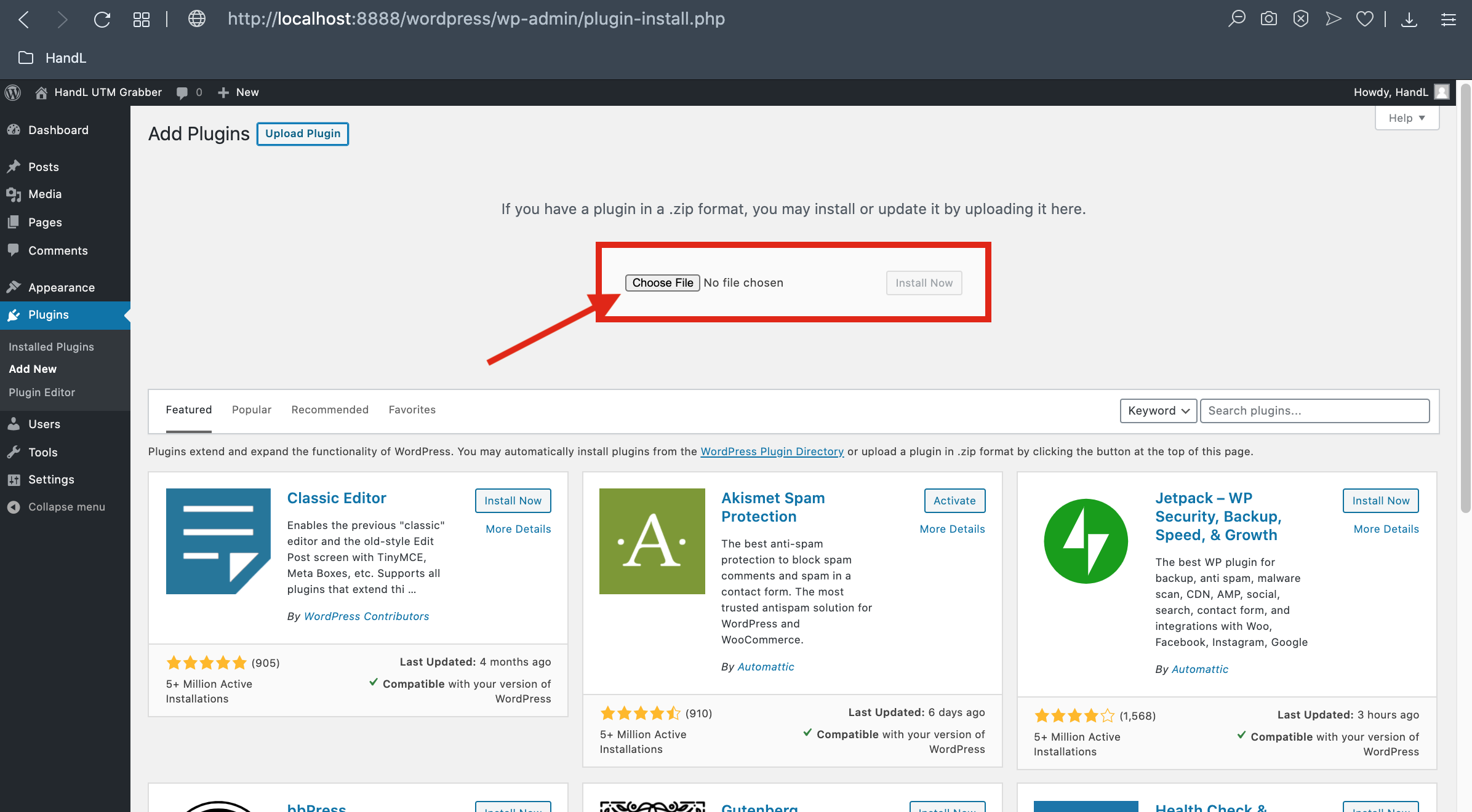
10. Click the 'Install' Button
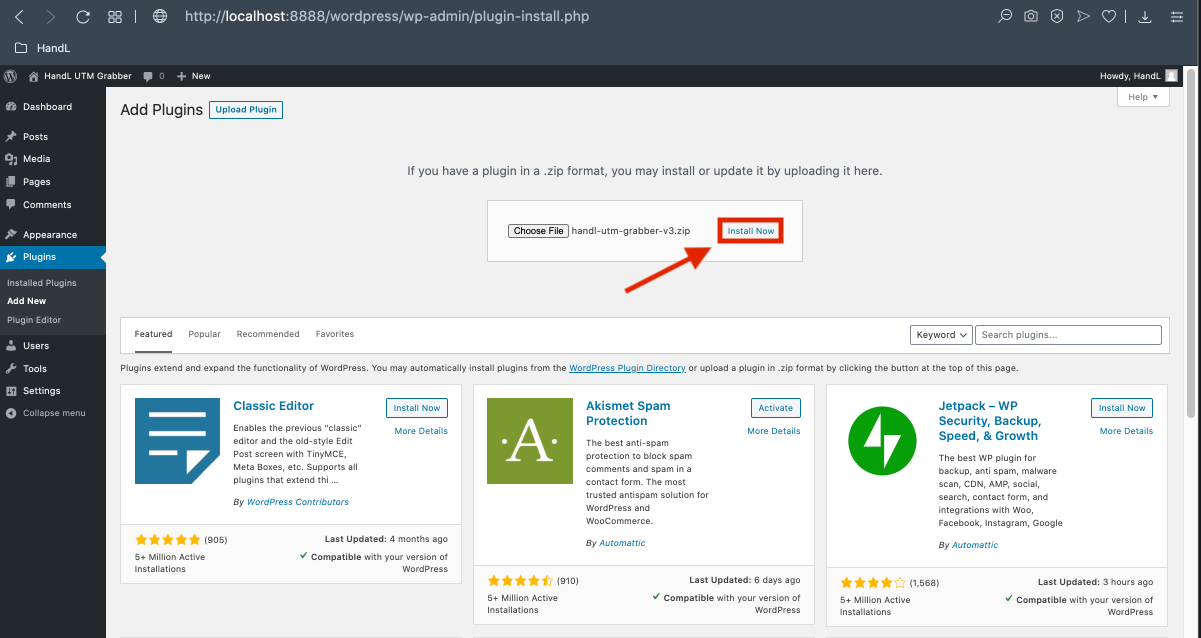
10. Congratulations! The plugin installed successfully